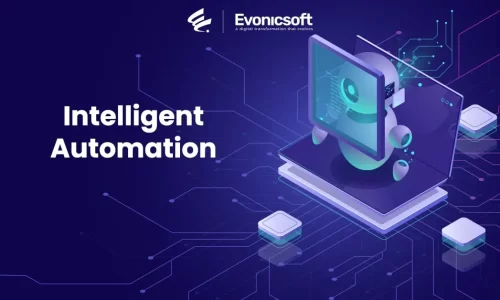Enhancing Productivity: Microsoft Copilot AI for Office 365
- Sami Ul Hassan
- 21/10/2023
- Artificial Intelligence (AI), Digital
Introduction
In today’s fast-moving business and tech world, being modern is super important. As we near November, Microsoft is getting ready to introduce something amazing to Office 365: Microsoft Copilot AI. The official release date is November 1, 2023.
This AI tool is a game-changer. It will change how we work together, making things easier and helping us do more with less effort. In this blog, we’ll dive into the cool features of Microsoft Copilot AI. How it can make you way more productive.
Check Evonicsoft, an Artificial Intelligence development company in Dubai.
Microsoft Copilot as a tool that can reduce the load of certain tasks. However, there are concerns regarding the potential for technology like this to displace human workers. Some worry that businesses might become overly reliant on AI-powered assistance, raising questions about dependency on such advanced technology. These concerns underscore the ongoing conversation about the impact of AI in the workplace.

What is Microsoft Copilot AI?
Within the vast landscape of Office 365, Microsoft Copilot AI stands as a true sign of progress and efficiency. Think of it as a brilliant virtual assistant, powered by the advanced potential of artificial intelligence. The finesse of understanding human language. This digital partner update your daily tasks, elevates organize efforts, and convert your entire Office 365 experience into something special.
Copilot AI isn’t just any ordinary tool; it’s Microsoft’s promise to offer professionals in various fields. A platform that’s not just clever but also very easy to use. It makes work smarter and more useful for everyone.
Key Features and Benefits
1. Advanced Partnership:
Copilot AI acts as a virtual teammate. It helps you create and edit documents, spreadsheets, and presentations an easier way. It assists in real-time help, suggesting improvements and ensuring consistency across your team’s work.
2. Intelligent Scheduling:
Say goodbye to the hassle of scheduling meetings. Copilot AI can analyze your calendar and propose meeting times that work for everyone. It will save you the back-and-forth emails and calendar checks.
2. Attending Meetings:
This assistant, called Microsoft 365 Copilot, can do many helpful things. If you can’t make it to a meeting on Microsoft Teams, Copilot can give you a summary to catch up. It can also write emails, make word documents, draw graphs for spreadsheets, and create PowerPoint presentations super fast.
4. Instant Research Assistant:
Need information for a report or presentation? Copilot AI can assist with web research, summarizing articles, and extracting relevant data, making information gathering a breeze.
5. Data Analysis Made Simple:
Analyzing data can be a awful task, but not with Copilot AI. It can create data visualizations, perform basic analysis, and even recommend insights, allow you to make data-driven decisions.
6. Document Creation and Editing:
Copilot AI can help you draft emails, documents, and presentations, offering suggestions for more concise and exciting content. This feature is perfect for those who want to improve their writing skills.
7. Multilingual Support:
Copilot AI is expert in multiple languages, making it a useful tool for international teams and organizations with a global presence.
8. Privacy and Security:
Microsoft takes data privacy and security seriously. Copilot AI ensures the protection of sensitive information by respecting the privacy and safety of your data.
How to Access Microsoft Copilot AI
As Microsoft Copilot AI makes its debut, it’s all set to integrate with Office 365 suite. This integration ensures that users can easily tap into its skills. Using their favorite applications such as Word, Excel, PowerPoint, and Outlook (office 365 users only).
This awful addition won’t limit itself to a select few; it will be accessible to all Office 365 subscribers. Regardless of whether they’re working from a desktop, a mobile device, or the web. It’s all about convenience and accessibility, making your work more efficient and versatile across various platforms.

Conclusion
Microsoft Copilot AI marks a wonderful thing in our mission to increase progress and quality at work. This remarkable tool offers a wide range of intelligent features. It can assist you in document creation, data analysis, scheduling meetings, and swiftly locating information.
The best part is it doesn’t limit itself to a specific profession. it’s a useful tool perfect for professionals across different fields.
We’re really looking forward to when it comes out in November. And it’s obvious that this AI helper will change how we work and team up. It’s designed to simplify our tasks and help us accomplish more with less effort.
So, be ready for the launch of Microsoft Copilot AI. It’s poised to enhance your productivity and efficiency with cutting-edge technology. Your Office 365 experience is on the verge of becoming smarter, more efficient, and more rewarding than ever before.
Ref: https://www.bbc.com/news/technology-67103536